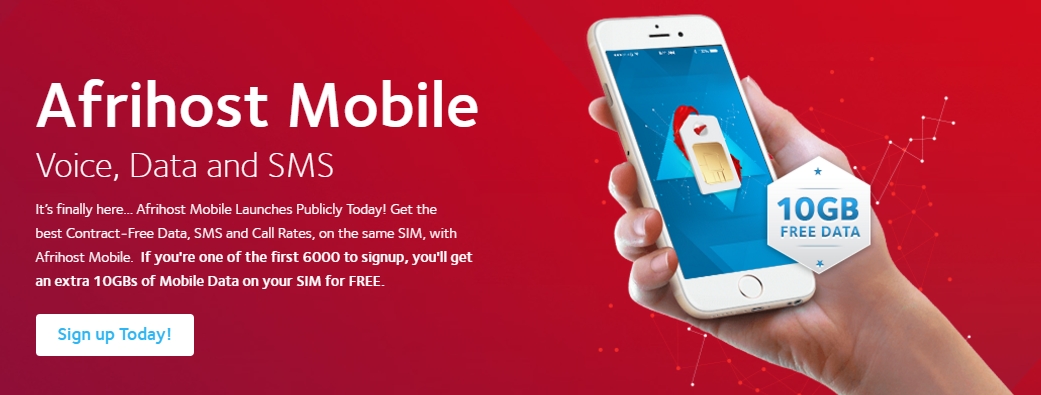Approximately a year ago I wrote a post about my experience porting from MTN to Cell C prepaid. I had been on MTN for 20 years and was tired of being ripped off. I’ve been relatively happy on Cell C until recently. I used their website to buy some data and it did not tell me that the data I was buying expired in 30 days. So I bought a lot of data, thinking I had a year to use it. They were not interested in reversing the transaction so I started to think about moving. About the same time Afrihost started advertising a mobile deal. They have been offering mobile data through MTN for a while, a service I used for one of my sim cards and I’ve been happy with them. So I investigated their new mobile offering.
They have since been bought by MTN but they operate as an autonomous service provider. They basically pay MTN for the airtime in bulk and set up their own call plans. The prices are quite good. I went for the smallest package which is 50mins anytime plus 1GB of data each month for R99. If I run out of data or airtime I can set it to top me up automatically or cut me off if I prefer. So no surprise bills and the out of bundle airtime and data is the same price as in-bundle. There is an Afrihost app which shows you your data and airtime usage in detail. There is no contract, it’s just month to month. I like that I don’t have to keep topping up with prepaid airtime, that was becoming a hassle. Also, the price for calls is 79c per minute which is very good.

I’ve been on it for a few weeks now and it all seems fine. So I thought I would tell you the process to switch. They do actually have detailed instructions on their website, but here is my experience porting my number across from another network. If you are already with MTN, you need to be out of contract and you can sign up straight away via the Afrihost website.
I found it quick and easy to go and buy a prepaid MTN sim from the closest supermarket (Shoprite in the case). I took my ID and proof of address and they did the RICA for me. It took about 5 minutes. You don’t need to buy airtime. If you are happy to have a new number then you can just put the sim in your phone, and when MTN sends you your phone number, use it to sign up on the Afrihost website.
But if, like me, you want to keep your phone number from another network, don’t put the sim in your phone as it will allocate a number to that sim and you don’t want that.
If you’re on contract with your current provider you need to notify them that you want to port. So your contract must be up or you should be on prepaid.
From your current sim, SMS “PortMe#NEW-SIM-NUMBER” to 083 767 8287 (new sim number is not your phone number, it’s the actual sim number which is stamped on the new MTN sim you bought). This basically tells MTN that they must link the number you just send the SMS from to this new sim you bought.
You will get a confirmation message that your port has been approved. It will happen that night and you’ll know because you’ll lose signal.
Wait until the next day and put the new sim in your phone. It should register on the network. This can take some time. I was a bit impatient but I just needed to wait a couple of hours more.
Then go to the Afrihost website and sign up with your number.
EASY!
You do need to check that you are on the correct APN. Details on how to check and change the APN here.
One thing that did go wrong was that I was by default on the incorrect package, so calls were being charged at a higher rate. Luckily I could see that straight away in the usage and history section of the app. So I emailed them and they gave me instructions to enter a shortcode to move to the correct package on the network.
They are very helpful, if you have any hassles at all, just give them a call or drop them an email.
PS. Right now they are also giving 10GB of bonus data to you if you sign up.